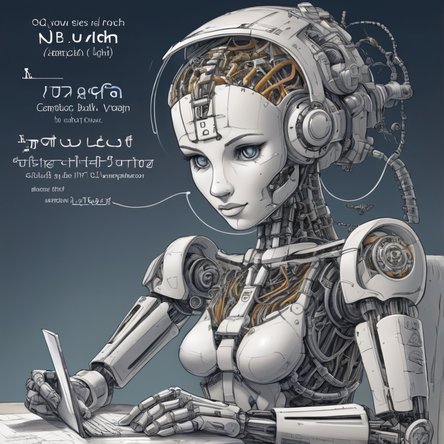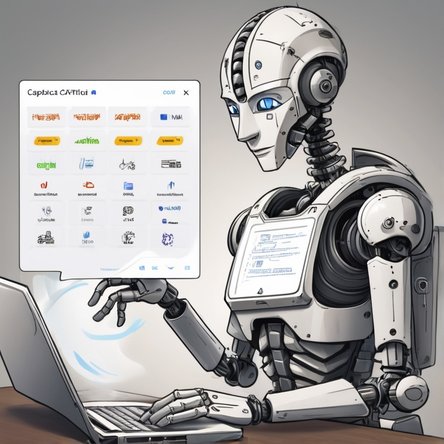Title: Enter CAPTCHA Correctly
Introduction:
Welcome to our website! To ensure a secure and seamless user experience for all our visitors, we have implemented a CAPTCHA system. CAPTCHA (Completely Automated Public Turing test to tell Computers and Humans Apart) is a security measure designed to prevent bots and automated scripts from accessing our platform. To access certain features or create an account, you'll need to successfully complete the CAPTCHA challenge. Below, we've provided some essential tips and guidelines on how to enter CAPTCHA correctly.
1. Focus on the Instructions:
Pay close attention to the instructions provided alongside the CAPTCHA challenge. Sometimes, you may be required to select all the images that match a particular criterion (e.g., "Select all the images with traffic lights"). Read the instructions carefully before proceeding to avoid unnecessary mistakes.
2. Use the Correct Input Method:
Most CAPTCHAs allow you to enter the response using either text input or by selecting certain images. If the CAPTCHA displays text, make sure to type the characters exactly as they appear, considering uppercase and lowercase letters where relevant. If images are involved, follow the instructions and select the requested images accurately.
3. Double-Check Your Input:
Take a moment to review your input before submitting. CAPTCHAs are designed to be challenging, but sometimes errors can occur from simple typos or accidental clicks. Verify that you have entered the correct information before proceeding.
4. Utilize the "Refresh" Option if Necessary:
If you find the CAPTCHA too difficult to decipher or encounter an error, don't worry! Many CAPTCHAs include a "Refresh" or "Reload" option that allows you to generate a new challenge. Clicking this option can give you a different CAPTCHA to solve.
5. Check for Case Sensitivity:
When dealing with text-based CAPTCHAs, be mindful of case sensitivity. For instance, "a" and "A" may be treated as different characters. Pay attention to uppercase and lowercase letters as instructed.
6. Use Updated Web Browsers:
Ensure that you are using a modern and updated web browser. Some older browsers may have difficulty displaying or processing certain types of CAPTCHAs. By using a current browser version, you increase your chances of encountering a CAPTCHA that is easier to solve.
7. Enable JavaScript and Cookies:
CAPTCHAs often rely on JavaScript and cookies to function properly. Make sure your browser has these features enabled to ensure the CAPTCHA challenge works correctly.
8. Patience is Key:
Remember, CAPTCHAs are designed to protect the website from malicious bots, so they might be a bit tricky. Stay patient and keep trying if you don't succeed on your first attempt.
Conclusion:
Entering CAPTCHA correctly is crucial for a smooth and secure experience on our website. By following these tips and guidelines, you can increase your chances of solving the CAPTCHA accurately and gain access to the features you need. Thank you for helping us maintain a safe and enjoyable environment for all our users!
Introduction:
Welcome to our website! To ensure a secure and seamless user experience for all our visitors, we have implemented a CAPTCHA system. CAPTCHA (Completely Automated Public Turing test to tell Computers and Humans Apart) is a security measure designed to prevent bots and automated scripts from accessing our platform. To access certain features or create an account, you'll need to successfully complete the CAPTCHA challenge. Below, we've provided some essential tips and guidelines on how to enter CAPTCHA correctly.
1. Focus on the Instructions:
Pay close attention to the instructions provided alongside the CAPTCHA challenge. Sometimes, you may be required to select all the images that match a particular criterion (e.g., "Select all the images with traffic lights"). Read the instructions carefully before proceeding to avoid unnecessary mistakes.
2. Use the Correct Input Method:
Most CAPTCHAs allow you to enter the response using either text input or by selecting certain images. If the CAPTCHA displays text, make sure to type the characters exactly as they appear, considering uppercase and lowercase letters where relevant. If images are involved, follow the instructions and select the requested images accurately.
3. Double-Check Your Input:
Take a moment to review your input before submitting. CAPTCHAs are designed to be challenging, but sometimes errors can occur from simple typos or accidental clicks. Verify that you have entered the correct information before proceeding.
4. Utilize the "Refresh" Option if Necessary:
If you find the CAPTCHA too difficult to decipher or encounter an error, don't worry! Many CAPTCHAs include a "Refresh" or "Reload" option that allows you to generate a new challenge. Clicking this option can give you a different CAPTCHA to solve.
5. Check for Case Sensitivity:
When dealing with text-based CAPTCHAs, be mindful of case sensitivity. For instance, "a" and "A" may be treated as different characters. Pay attention to uppercase and lowercase letters as instructed.
6. Use Updated Web Browsers:
Ensure that you are using a modern and updated web browser. Some older browsers may have difficulty displaying or processing certain types of CAPTCHAs. By using a current browser version, you increase your chances of encountering a CAPTCHA that is easier to solve.
7. Enable JavaScript and Cookies:
CAPTCHAs often rely on JavaScript and cookies to function properly. Make sure your browser has these features enabled to ensure the CAPTCHA challenge works correctly.
8. Patience is Key:
Remember, CAPTCHAs are designed to protect the website from malicious bots, so they might be a bit tricky. Stay patient and keep trying if you don't succeed on your first attempt.
Conclusion:
Entering CAPTCHA correctly is crucial for a smooth and secure experience on our website. By following these tips and guidelines, you can increase your chances of solving the CAPTCHA accurately and gain access to the features you need. Thank you for helping us maintain a safe and enjoyable environment for all our users!